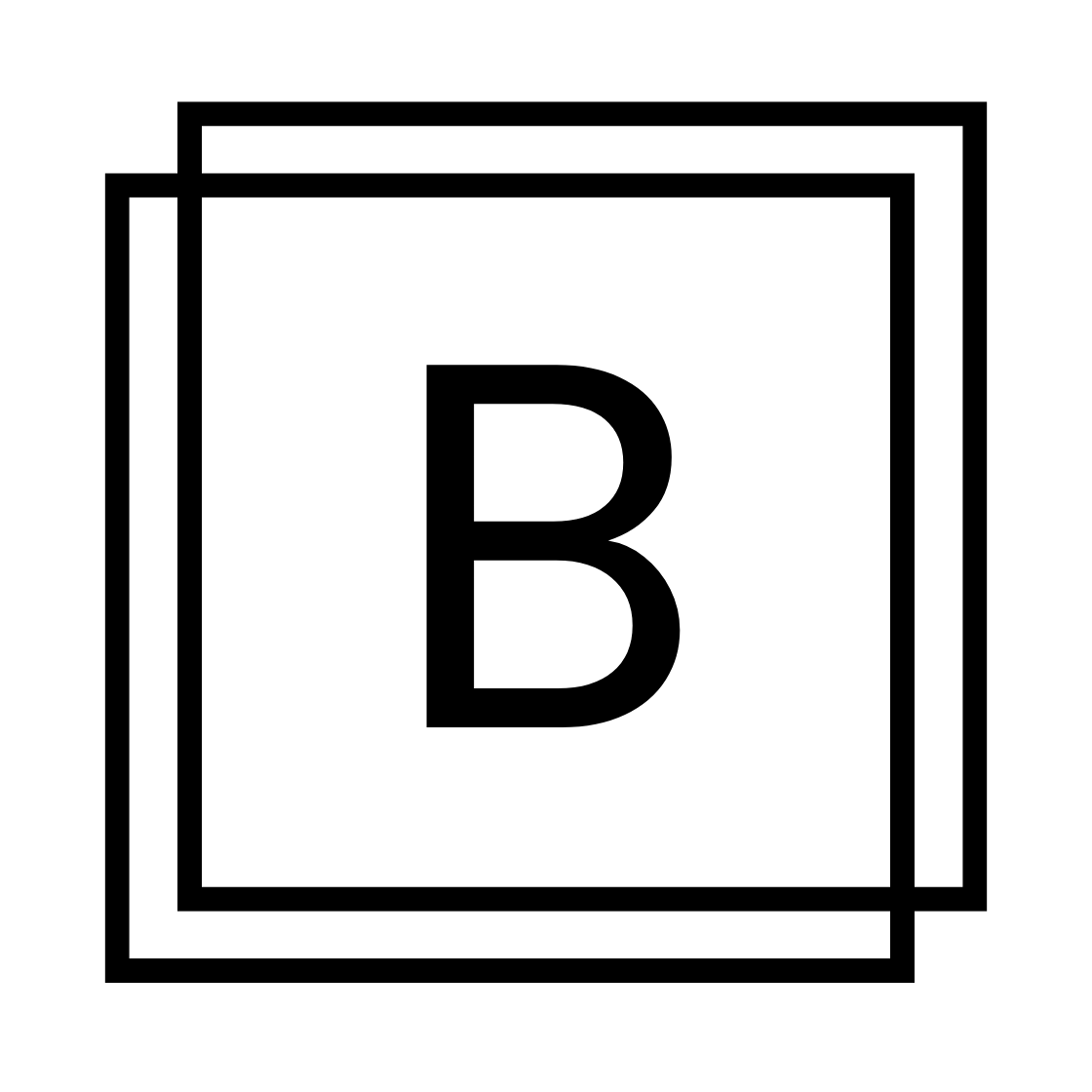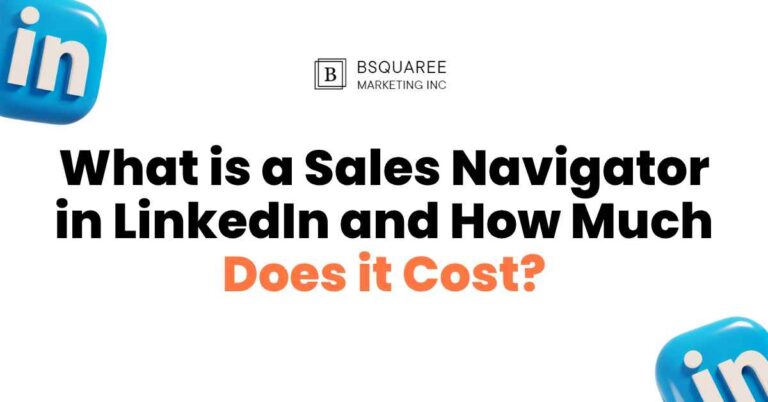What is a Sales Navigator in LinkedIn, and How Much Does it cost?
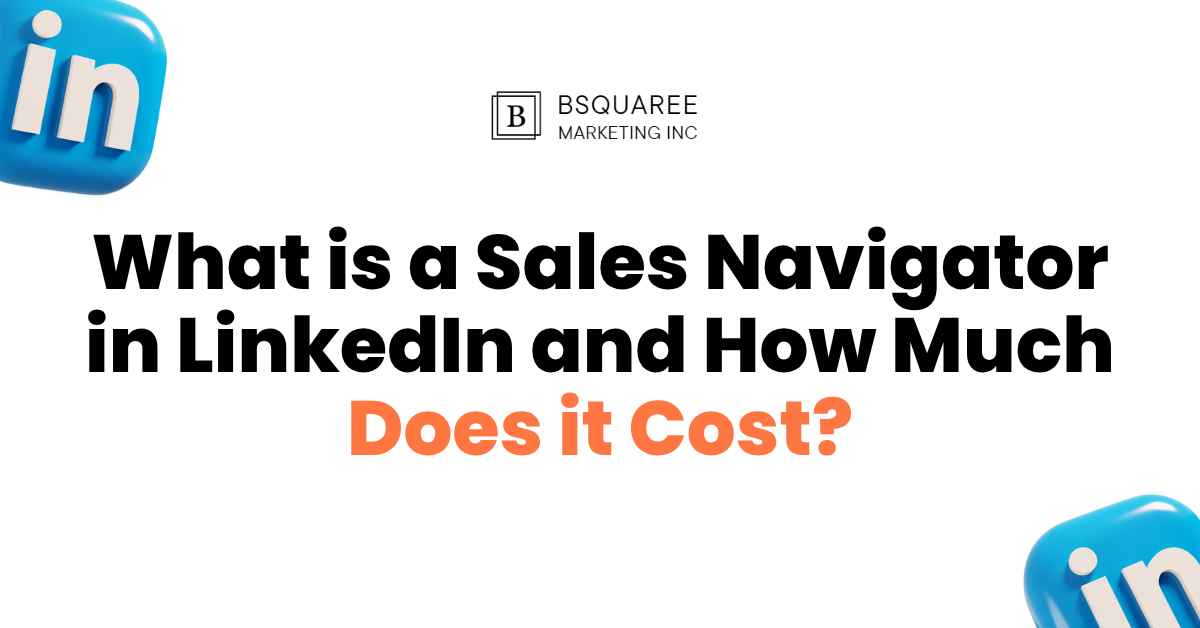
In today’s competitive business environment, having an effective sales strategy is essential for staying ahead of the curve. As a business owner or marketer, finding quality leads and building strong relationships with potential clients is a primary focus. One of the most powerful tools available for professionals today is LinkedIn, the world’s largest professional network. With over 700 million users worldwide, LinkedIn offers unique opportunities for networking, lead generation, and business development.
LinkedIn’s Sales Navigator is an advanced tool designed specifically for professionals looking to harness the power of this platform to drive sales and marketing efforts. Whether you’re a small business owner, an entrepreneur, or a marketer working for a large organization, Sales Navigator offers a suite of features that can help you grow your network, connect with the right prospects, and ultimately increase sales. But how much does it cost, and is it worth the investment? In this article, we’ll explore what LinkedIn Sales Navigator is, its key features, benefits, pricing, and how it can help business owners and marketers succeed.
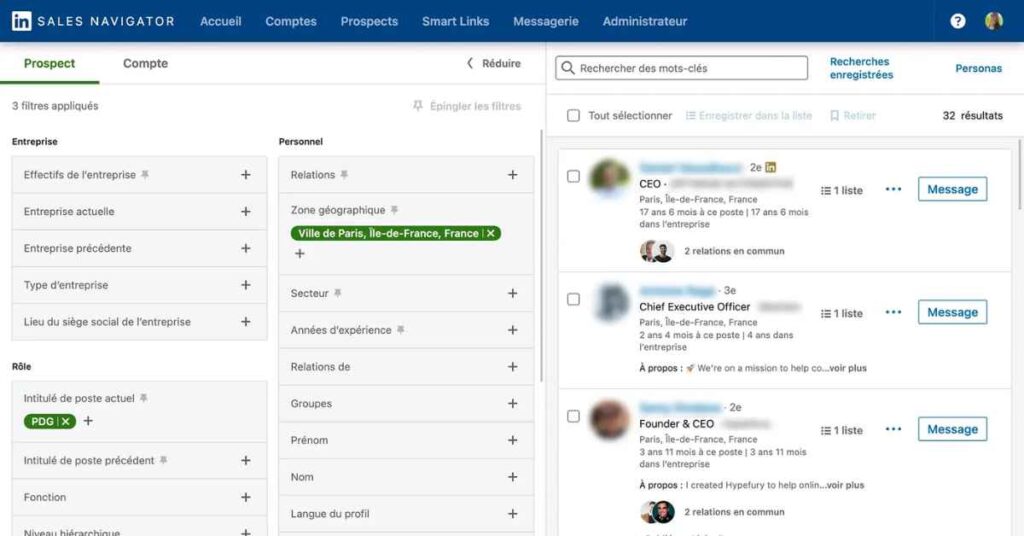
What is a LinkedIn Sales Navigator?
LinkedIn Sales Navigator is a premium sales tool that provides users with advanced search functionality, more refined lead recommendations, and a suite of communication tools designed to enhance prospecting and outreach. Unlike the regular LinkedIn account, which is more geared toward networking and job hunting, Sales Navigator is tailored for sales professionals, marketers, and business owners who need to generate leads, build relationships, and close deals.
Sales Navigator makes it easier to find and connect with the right people. It helps users by delivering more refined search capabilities, allowing you to filter prospects by criteria like job title, company size, industry, and location. The tool is designed to streamline your lead-generation process by focusing on high-quality prospects rather than wasting time with individuals who are less likely to convert into clients or customers.
LinkedIn Sales Navigator vs. LinkedIn Premium
While both LinkedIn Premium and Sales Navigator provide additional features compared to a free LinkedIn account, the focus of these tools is different. LinkedIn Premium is primarily designed to help individuals grow their personal network and job opportunities. It allows you to see who viewed your profile, send more InMail messages, and access additional profile insights.
On the other hand, Sales Navigator is tailored to businesses and professionals focused on sales and lead generation. It offers advanced filtering options, unlimited access to InMail, and the ability to track and manage leads more effectively. The additional tools in Sales Navigator make it far more suitable for professionals who need to prospect and generate high-quality leads.
Key Features of LinkedIn Sales Navigator
LinkedIn Sales Navigator is packed with powerful features that can transform your sales process. These tools help business owners, marketers, and sales professionals identify and engage with the most relevant leads efficiently. Below are some of the standout features of Sales Navigator.
Advanced Search Filters
One of the most valuable aspects of Sales Navigator is its advanced search capabilities. The tool allows users to filter potential leads by several factors such as:
- Industry: Target prospects in the specific industries that are most relevant to your product or service.
- Location: Narrow down searches by geographical regions or specific cities.
- Company Size: Find leads at companies of a certain size that may be most likely to purchase your product.
- Seniority Level: Target decision-makers, like executives, managers, or directors.
- Keywords: Filter based on job titles, skills, or even recent activities.
By combining these filters, Sales Navigator enables users to search for highly targeted prospects, saving time and increasing the likelihood of successful outreach.
Lead Recommendations
Sales Navigator also provides personalized lead recommendations based on your search history, network, and LinkedIn activity. These recommendations allow you to discover potential leads that might not have appeared in your regular search results. As you continue using the tool, its algorithms become better at suggesting high-value prospects, improving your overall outreach efforts.
InMail Messaging
InMail is a feature that allows you to send direct messages to LinkedIn members, even if you are not connected with them. InMail has a much higher response rate compared to traditional cold emails, and Sales Navigator allows you unlimited access to this powerful communication tool. With InMail, you can send personalized messages to prospects, helping you engage with decision-makers and influencers who might otherwise be difficult to reach.
CRM Integration
LinkedIn Sales Navigator integrates seamlessly with popular CRM (Customer Relationship Management) tools like Salesforce and HubSpot. This integration allows you to keep track of your leads and communications directly within your CRM, ensuring that all your prospecting efforts are organized and easy to manage. Syncing your LinkedIn data with your CRM ensures that you have a single, unified view of all your leads and sales activities.
TeamLink
TeamLink is another unique feature of Sales Navigator that allows teams to leverage their combined connections for lead generation. When you’re working with a team, TeamLink shows you how your team members are connected to a particular lead, giving you the opportunity to get introductions from colleagues who may already have a relationship with the prospect. This can be a game-changer for building relationships faster and more effectively.
Real-Time Insights
Sales Navigator also offers real-time insights into the activities of companies and individuals. This includes notifications about job changes, company growth, product launches, and more. These insights can provide valuable context when you reach out to a lead, helping you to tailor your message and demonstrate that you’re keeping track of their business developments.
How LinkedIn Sales Navigator Benefits Business Owners and Marketers
LinkedIn Sales Navigator isn’t just another tool—it’s a game-changer for business owners and marketers looking to grow their business. Here are several ways that Sales Navigator can benefit you.
Lead Generation
Lead generation is the cornerstone of any business growth strategy, and Sales Navigator makes it easier than ever. The advanced search filters, lead recommendations, and real-time insights allow users to identify and connect with high-quality leads quickly. By leveraging these features, business owners can streamline their prospecting process, saving time and focusing only on the most promising opportunities.
Networking and Relationship Building
Sales Navigator helps you build and nurture relationships with key decision-makers. With features like InMail messaging and TeamLink, you can engage with prospects in a more meaningful way, leading to stronger, long-term connections. Whether you’re looking for partners, investors, or clients, the ability to engage with leads directly can provide a significant competitive edge.
Improving Sales and Marketing Strategies
The wealth of data available through Sales Navigator can significantly improve your sales and marketing strategies. You can gain insights into which industries and company types are more likely to convert, and tailor your outreach accordingly. Additionally, the CRM integration allows you to track the effectiveness of your campaigns, refine your messaging, and optimize your approach for even better results.
Time Efficiency and Outreach Management
Managing outreach can be time-consuming, but Sales Navigator makes it more efficient. With features like saved searches, real-time notifications, and integration with your CRM, Sales Navigator enables you to stay organized and ensure that no lead falls through the cracks. This efficiency allows you to focus more on closing deals rather than spending time on tedious administrative tasks.
How to Use LinkedIn Sales Navigator
Getting started with LinkedIn Sales Navigator is straightforward. Here’s a quick guide to help you hit the ground running.
Setting Up Your Sales Navigator Account
To get started with Sales Navigator, you’ll first need to sign up for a LinkedIn account (if you don’t already have one). Once you’ve done that, you can subscribe to Sales Navigator directly from the LinkedIn website.
After signing up, set up your profile by filling in your preferences, including what industries, roles, and locations you’re most interested in. This helps Sales Navigator tailor recommendations to your business needs.
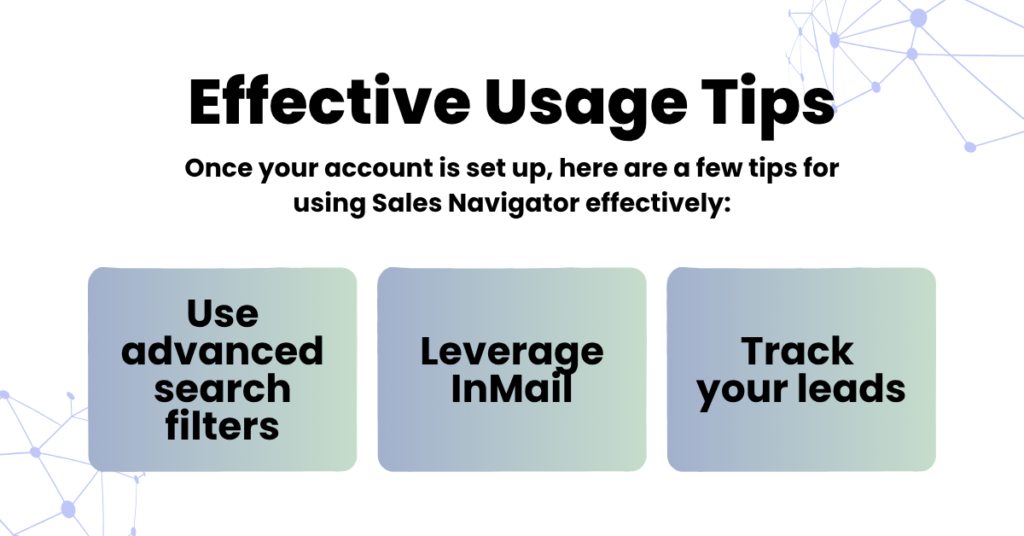
Effective Usage Tips
Once your account is set up, here are a few tips for using Sales Navigator effectively:
- Use advanced search filters: Leverage the powerful search filters to identify your ideal leads.
- Leverage InMail: Personalize your messages to prospects using InMail to maximize your chances of a response.
- Track your leads: Organize and track your leads using CRM integrations and saved searches.
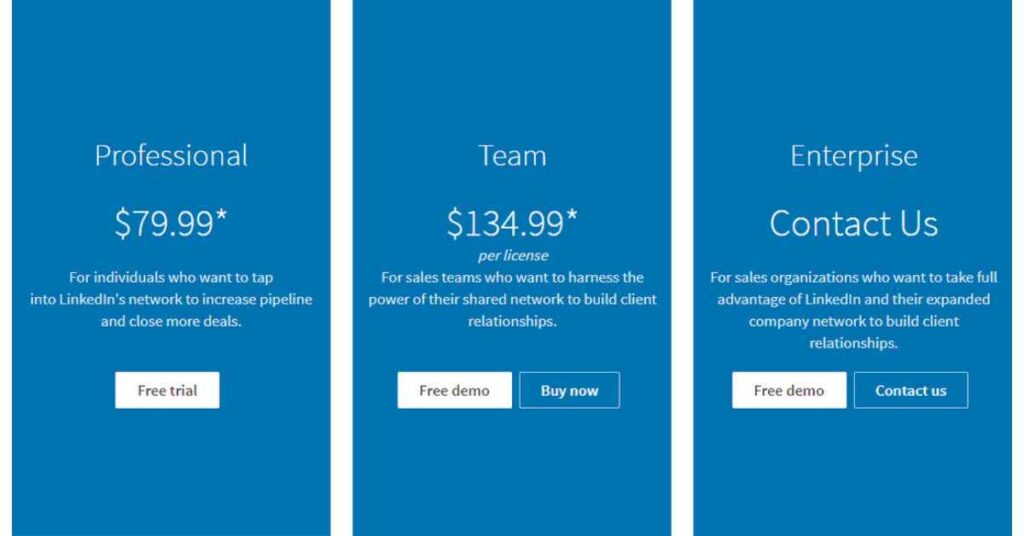
Pricing of LinkedIn Sales Navigator
LinkedIn Sales Navigator offers three main pricing plans designed to meet different business needs.
Professional Plan
The Professional Plan is designed for individual users or small businesses looking to get started with Sales Navigator. It includes all the core features like advanced search, InMail messaging, and CRM integration. The cost of the Professional Plan is around $79.99 per month.
Team Plan
The Team Plan is aimed at small to medium-sized teams who need more advanced collaboration tools. It includes features like TeamLink, the ability to share lead lists, and more robust reporting tools. The Team Plan typically costs around $134.99 per month per user.
Enterprise Plan
The Enterprise Plan is designed for larger businesses or teams with complex needs. It includes everything in the Team Plan, plus additional features like enterprise-grade CRM integration, advanced reporting, and administrative controls. The Enterprise Plan is available for custom pricing, which varies based on the specific needs of the organization.
Add-ons and Extra Costs
In addition to the main plans, LinkedIn Sales Navigator offers optional add-ons, such as additional InMail credits or enhanced analytics. Be sure to check the pricing for these features if you need them for your business.
Comparison to Other Sales Tools
While LinkedIn Sales Navigator is a powerful tool, it’s not the only sales tool available. When comparing it to traditional CRM systems or other social media sales tools, LinkedIn Sales Navigator stands out in a few key areas:
- CRM tools like Salesforce are excellent for managing customer relationships but lack the targeted lead generation features that LinkedIn provides.
- Social media sales tools on platforms like Twitter or Facebook may not offer the same level of professional networking and detailed prospecting features available on LinkedIn.
For businesses focused on B2B (business-to-business) sales, LinkedIn Sales Navigator is often the better choice due to LinkedIn’s large professional user base.
LinkedIn Sales Navigator is a powerful tool for business owners, marketers, and sales professionals. With its advanced search capabilities, lead recommendations, InMail messaging, and CRM integrations, it helps you generate leads, build relationships, and close deals more efficiently. The pricing plans cater to businesses of all sizes, and the features are tailored to improve your sales and marketing strategies.
While LinkedIn Sales Navigator is a significant investment, its benefits in terms of time savings, lead quality, and sales efficiency make it a worthy tool for anyone serious about leveraging LinkedIn to grow their business. By streamlining the prospecting process and providing real-time insights into leads, Sales Navigator can help you stay ahead of the competition and drive long-term business growth.