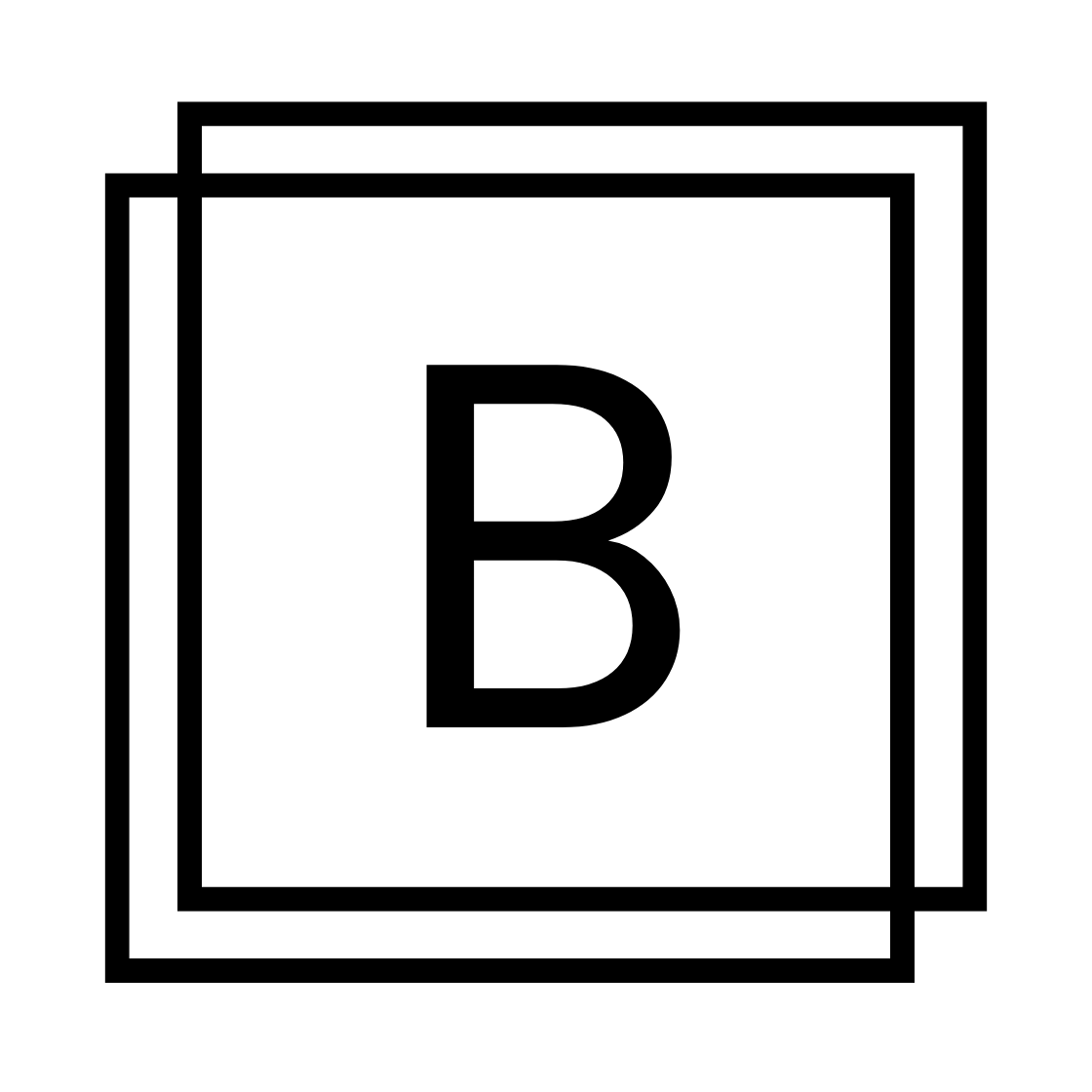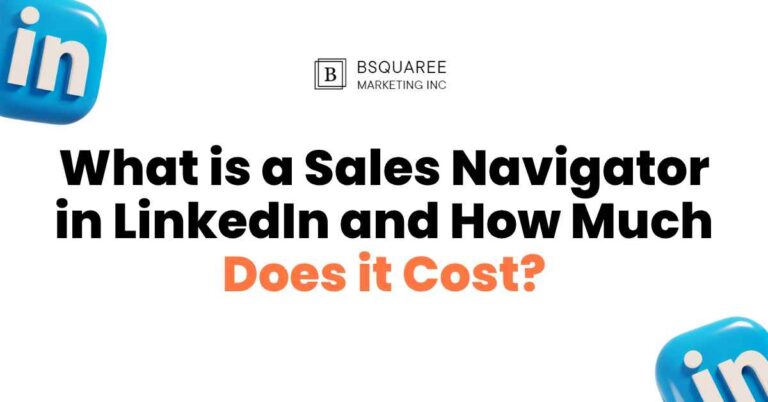How to set up multiple ad variations on Facebook

Facebook advertising allows businesses to target specific audiences and achieve various marketing goals. One of the best strategies to optimize ad performance is to set up multiple ad variations. This approach lets you experiment with different creative elements, targeting strategies, and messaging to determine what works best. In this guide, we’ll walk you through the process of creating and managing multiple ad variations on Facebook to improve your ad performance.
Why You Should Use Multiple Ad Variations
Before diving into the technical steps, let’s quickly discuss why setting up multiple ad variations is beneficial:
- A/B Testing: Multiple variations allow for A/B testing, where you can test different elements of your ads, such as images, headlines, or CTAs (Call-To-Action), to see which combinations resonate with your audience.
- Better Performance: By experimenting with different ad elements, you can identify what works best, leading to higher engagement rates, better click-through rates (CTR), and ultimately, better ROI (Return on Investment).
- Audience Segmentation: You can tailor your ads to specific audience segments. For instance, showing different messages based on age, interests, or behavior can increase the relevance of your ads.
- Reduced Ad Fatigue: Repeating the same ad variation can lead to ad fatigue, where your audience stops engaging with the ad. Multiple variations keep the content fresh and engaging.
Now, let’s get into the process of creating multiple ad variations on Facebook.
The Role of a Facebook Ads Agency in Driving ROI
A Facebook Ads agency brings specialized expertise and resources to enhance your advertising efforts, ensuring optimal return on investment (ROI):
- Expertise and Tools: Agencies possess in-depth knowledge of Facebook’s advertising platform and utilize advanced tools for campaign management and analytics.
- Campaign Optimization: They continuously monitor and adjust campaigns, focusing on key performance indicators (KPIs) like Cost Per Click (CPC), Conversion Rate, and Return on Ad Spend (ROAS) to maximize efficiency.
- Time and Resource Efficiency: Outsourcing ad management allows your team to concentrate on core business activities, while experts handle the complexities of ad creation and optimization.
By leveraging these advantages, a Facebook Ads agency can significantly improve your campaign outcomes and overall business performance.

Step 1: Set Up Your Facebook Ads Manager Account
Before creating ad variations, make sure you have access to Facebook Ads Manager. Here’s how you can get started:
- Create a Business Manager Account: If you don’t already have one, go to Facebook Business Manager and set up an account.
- Create an Ad Account: Within your Business Manager, navigate to the “Ad Accounts” section and create one. You’ll need a payment method linked to your account to run ads.
- Set Up Your Facebook Pixel: If you’re running conversion-based campaigns, it’s essential to install the Facebook Pixel on your website. This tool helps you track user actions and optimize your campaigns for better performance.

Step 2: Define Your Objective
Facebook offers a range of objectives that you can choose from based on your business goals. Some of the most common objectives include:
- Brand Awareness: Designed to reach as many people as possible and increase brand visibility.
- Traffic: Aimed at driving traffic to your website or landing page.
- Engagement: Focused on getting more interactions with your post or page.
- Conversions: Targeting users who are most likely to take actions such as purchasing, signing up, or downloading your app.
When setting up multiple ad variations, you’ll want to keep your objective in mind, as it will influence your ad design and targeting strategy.

Step 3: Create Your Campaign
Follow these steps to start creating your campaign in Ads Manager:
- Go to Ads Manager: Navigate to the Facebook Ads Manager.
- Click “Create”: Choose the objective that best fits your campaign (e.g., Traffic, Engagement, Conversions).
- Name Your Campaign: Give your campaign a descriptive name to easily identify it later.
- Set Your Budget and Schedule: Decide whether you want a daily budget or lifetime budget and select the campaign’s start and end dates.
Step 4: Create Ad Sets for Each Audience
One of the best ways to test multiple ad variations is by creating different ad sets within the same campaign. Ad sets allow you to target different audiences, locations, and placements. Here’s how you can set up ad sets:
- Define Your Audience: Facebook allows you to create highly targeted audiences based on interests, demographics, behaviors, and more. Some key targeting options include:
- Location: Target users based on their geographical location.
- Age: Narrow your audience based on age groups.
- Gender: Target ads to a specific gender or both.
- Interests: Choose interests that align with your product or service.
- Custom Audiences: Upload a list of existing customers or create lookalike audiences based on specific criteria.
- Choose Your Placements: Select where your ads will appear on Facebook’s network. You can choose automatic placements, which let Facebook optimize for you, or manual placements if you have specific preferences.
- Facebook Feed
- Instagram Feed
- Stories
- Messenger
- Set the Budget and Schedule for Each Ad Set: If you want to allocate different budgets or run different schedules for each ad set, do that here.

Step 5: Create Multiple Ad Variations
Once you’ve set up your campaign and ad sets, it’s time to create the ad variations. Facebook allows you to change several elements to test different combinations, including:
1. Ad Creative
The creative part of your ad is key to its success. You can test different elements to see which resonates with your audience:
- Images: Use different images to see which visuals attract more attention. Make sure the images are high quality and relevant to your offer.
- Videos: Test video ads vs. static image ads to see which performs better. Video tends to engage audiences more effectively.
- Carousels: Use carousel ads if you want to showcase multiple products or services in a single ad.
- Slideshows: If you don’t have video assets, slideshows are a great alternative that can be created with images.
2. Headlines and Descriptions
Test different headline variations to see which grabs attention:
- Keep headlines short, direct, and clear.
- Include a call-to-action (CTA) like “Shop Now,” “Learn More,” or “Get Started.”
- Try different lengths—sometimes a concise headline performs better, while other times, a more descriptive one works.
3. Call-to-Action (CTA)
Experiment with different CTAs to encourage clicks. Some common CTAs include:
- Learn More
- Shop Now
- Sign Up
- Get Started
The choice of CTA can drastically impact your conversion rate, so try different variations.
4. Ad Copy
Your ad copy should be tailored to your audience and clearly convey the value proposition. Test different messaging styles, such as:
- Emotional appeals: Focus on how your product or service makes the customer feel.
- Value-driven messaging: Highlight the benefits or features of the product.
- Urgency: Create a sense of urgency with phrases like “limited time offer” or “last chance.”
5. Landing Page
Test different landing pages for each ad variation. Sometimes, the issue isn’t the ad itself but the landing page you’re directing traffic to. Test variations in the design, copy, and call-to-action on the landing page.
Step 6: Monitor Performance and Optimize
Once your ads are live, it’s time to monitor their performance and optimize them. Facebook provides several metrics to track the effectiveness of your ad variations:
- CTR (Click-Through Rate): The percentage of people who clicked on your ad after seeing it.
- CPC (Cost Per Click): The average cost you pay for each click on your ad.
- Conversion Rate: The percentage of clicks that result in the desired action (e.g., purchase, signup).
- ROAS (Return on Ad Spend): The amount of revenue generated for every dollar spent on ads.
Look at the performance data for each ad variation. The ad that performs the best (whether that’s highest engagement, CTR, or conversions) should receive the largest share of your budget moving forward.
Step 7: Scale Your Ads
Once you’ve identified your winning ad variations, you can scale them to reach a larger audience. Here’s how:
- Increase Budget: Gradually increase the budget of the best-performing ads to reach more people.
- Expand Targeting: Broaden your audience targeting to include more relevant groups.
- Duplicate Successful Ad Sets: Create new ad sets with similar targeting but slightly different parameters to further test performance.
Setting up multiple ad variations on Facebook is a powerful strategy that allows you to fine-tune your advertising approach, achieve higher engagement, and maximize your return on investment. By experimenting with different creatives, headlines, calls to action, and audience segments, you can determine which combinations yield the best results. Remember to continuously monitor your ad performance, optimize your campaigns, and scale your best-performing variations to drive better business outcomes.