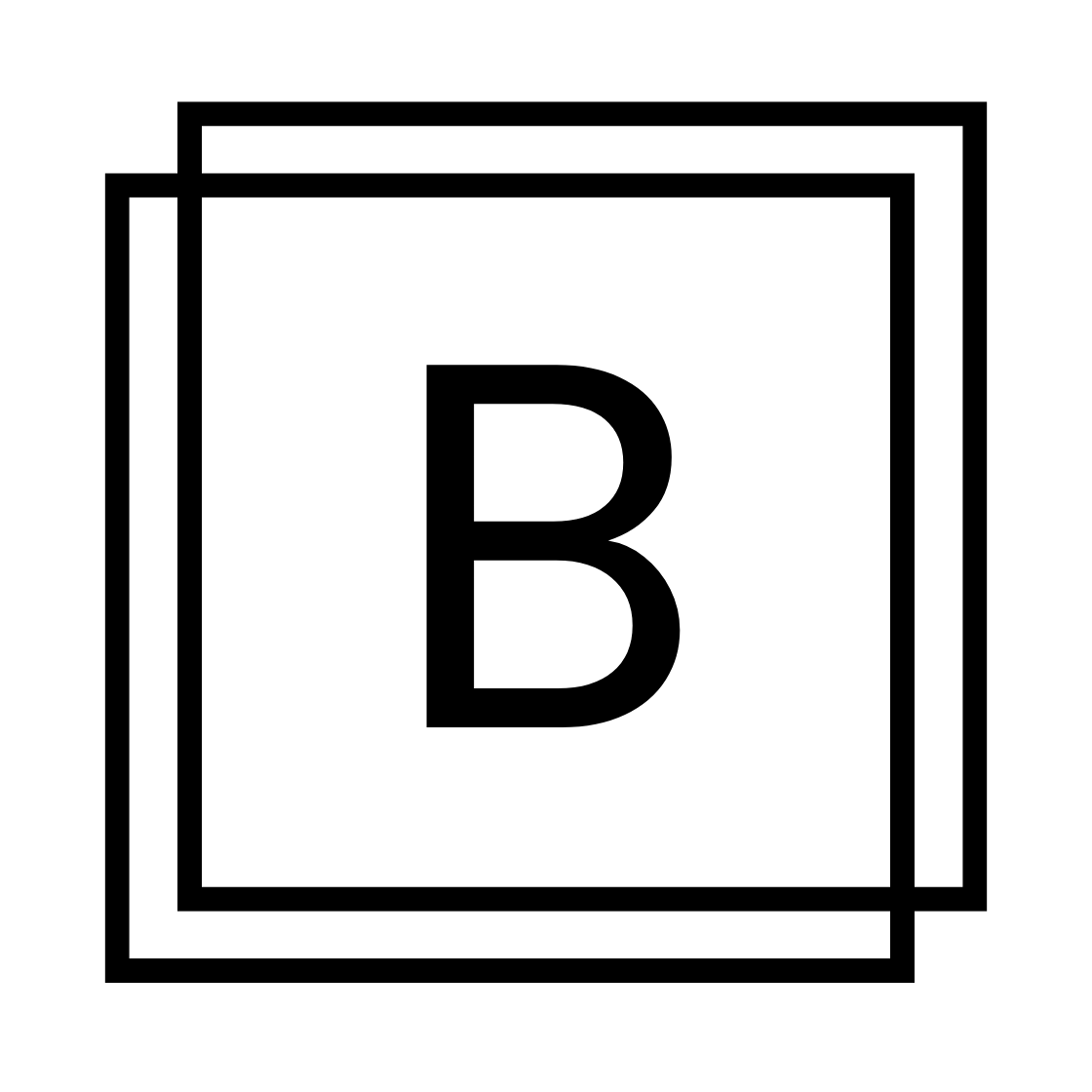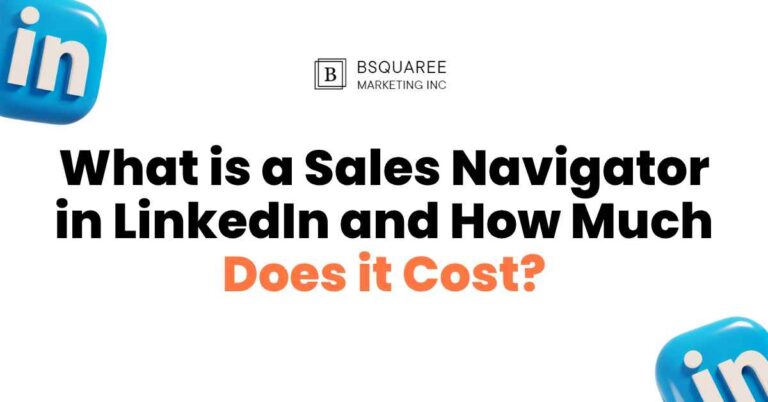How to Build High-Converting LinkedIn Lead Forms

LinkedIn Lead Gen Forms have become a cornerstone for B2B lead generation, offering a streamlined approach to capturing high-quality leads directly within the platform.
Unlike traditional landing pages, LinkedIn Lead Gen Forms leverage pre-filled user data—such as name, email, and job title—directly from LinkedIn profiles. This feature significantly reduces user effort, leading to higher conversion rates. In fact, LinkedIn reports that these forms can achieve up to 5 times higher conversion rates than standard landing pages . The platform’s robust targeting capabilities, including filters for job title, industry, and company size, enable marketers to reach the most relevant decision-makers. This precision ensures that the leads generated are not only numerous but also of high quality, aligning closely with business objectives. Incorporating LinkedIn Lead Gen Forms into your marketing strategy can enhance lead acquisition efficiency, improve data accuracy, and ultimately drive better ROI in B2B campaigns.
What is LinkedIn Lead Gen Forms
LinkedIn Lead Gen Forms are in-platform tools that allow advertisers to collect lead information directly from users without redirecting them to external websites. These forms are integrated into LinkedIn’s ad formats, such as Single Image, Carousel, Video, Message, and Document ads. When a user clicks the call-to-action button on an ad, a pre-filled form appears, populated with their LinkedIn profile data, including name, email, job title, and company. Users can review and submit this information with minimal effort, streamlining the lead capture process.Compared to traditional landing pages, LinkedIn Lead Gen Forms offer several advantages:
- Seamless User Experience: Users remain within the LinkedIn platform, reducing friction and the likelihood of abandonment.
- Higher Conversion Rates: The convenience of pre-filled fields leads to higher submission rates.
- Advanced Targeting: LinkedIn’s robust targeting options ensure ads reach the most relevant professionals.
However, traditional landing pages provide greater control over design, branding, and content, which can be crucial for complex offerings or when a more personalized user experience is desired. LinkedIn Lead Gen Forms are an efficient tool for capturing high-quality leads directly within the platform, offering ease of use and effective targeting, while traditional landing pages may be preferable for more customized or detailed lead capture needs.
Setting Up Your Lead Gen Form in Campaign Manager
- Access Campaign Manager
- Log in to Campaign Manager using your LinkedIn credentials.
- Create a New Campaign
- Click “Create Campaign”.
- Select a Campaign Group or create a new one.
- Choose the “Lead Generation” objective.
- Define Your Audience
- Utilize LinkedIn’s targeting options to define your audience based on criteria like job title, industry, location, and more.
- Select Ad Format
- Choose an ad format that supports Lead Gen Forms, such as:
- Single Image
- Carousel
- Video
- Message
- Document
- Create Lead Gen Form
- Under the “Ad” section, click “Create Form”.
- Fill in the Form Details:
- Form Name
- Language
- Offer Headline (max 60 characters)
- Offer Details (optional, max 160 characters)
- Privacy Policy URL
- Add Lead Details:
- Select up to 12 fields (LinkedIn recommends 3–4 for higher conversion rates).
- Include Custom Questions if needed.
- Customize the Confirmation message:
- Write a Thank You message (max 300 characters).
- Add a Call-to-Action button (e.g., “Visit company website”).
- Review and Launch
- Review your campaign settings and ad creatives.
- Click “Launch Campaign” to start collecting leads.business.linkedin.com
Crafting a Compelling Offer
- Addresses Pain Points: Clearly articulates how your solution resolves specific challenges faced by your target audience.
- Differentiates from Competitors: Highlights unique benefits that set your offering apart in a crowded marketplace.
- Enhances Engagement: A well-defined value proposition increases lead engagement by 42% by focusing on tangible benefits .
📘 Examples of Effective Offers
- eBooks: Provide in-depth insights on industry trends or best practices.
- Example: “The Ultimate Guide to B2B Marketing Strategies”
- Webinars: Offer live sessions with industry experts discussing relevant topics.
- Example: “Maximizing ROI with LinkedIn Ads”
- Consultations: Free one-on-one sessions to assess business needs and propose solutions.
- Example: “Free 30-Minute Marketing Strategy Consultation”
By aligning your offer with the specific needs and interests of your target audience, you can significantly enhance the effectiveness of your LinkedIn Lead Gen Forms.
Designing an Engaging Form
- Limit Form Fields: Use 3–4 fields to reduce friction and improve conversion rates.
- Maintain Consistency: Ensure the form’s messaging aligns with the ad’s content to provide a cohesive user experience.
- Utilize a Single-Column Layout: This design is mobile-friendly and simplifies the user journey.
- Incorporate a Clear CTA: Use action-oriented language like “Download Now” or “Get Started” to prompt user action.
📱 Ensuring Mobile Optimization
- Responsive Design: Ensure the form adapts seamlessly to various screen sizes.
- Optimize Load Times: Fast-loading forms prevent user drop-off.
- Enable Autofill: Leverage browser autofill to expedite form completion.
- Test Across Devices: Regularly test the form on different devices to ensure functionality and user-friendliness.
By adhering to these best practices, you can create LinkedIn Lead Gen Forms that are both user-friendly and optimized for higher conversion rates.
Selecting the Right Form Fields
Selecting the right form fields in LinkedIn Lead Gen Forms is crucial for balancing lead quality with conversion rates. Overly complex forms can deter potential leads, while overly simplistic ones may lack valuable information.
✅ Recommended Number of Fields: 3–4
- Optimal Balance: LinkedIn recommends using 3–4 fields to minimize friction and maximize conversions .
- Field Selection: Prioritize essential information that aligns with your campaign goals.
🛠️ Choosing Essential Fields
- Contact Information: Email address (preferably work email) and phone number.
- Professional Details: Job title, company name, company size, or industry.
- Custom Questions: Limit to 1–2 short, optional questions to gather additional insights without causing friction.
⚠️ Avoid Overcomplicating
- Limit Fields: Requesting too many fields can lead to form abandonment .
- Maintain Simplicity: Focus on collecting information that directly contributes to your lead qualification process.
By carefully selecting a concise set of fields, you can enhance user experience and improve conversion rates in your LinkedIn Lead Gen Forms.
Writing Effective Headlines and Descriptions
- Highlight the Benefit: Clearly state what the user gains.
- Example: “Unlock Your Free Marketing eBook”
- Use Action-Oriented Language: Encourage immediate action.
- Example: “Download Now”
- Create Urgency: Incorporate time-sensitive language.
- Example: “Limited Time Offer”
- Align with the Offer: Ensure the headline matches the value proposition.
- Example: “Get Your Free Trial Today”
📝 Crafting Clear and Concise Descriptions
- Provide Context: Briefly explain what the user will receive.
- Example: “Access expert insights on B2B marketing strategies.”
- Set Expectations: Inform users about the next steps.
- Example: “Fill out the form to receive your free guide.”
- Maintain Brevity: Keep descriptions under 160 characters for clarity.
- Example: “Sign up to get exclusive content delivered to your inbox.”
Implementing Strong Call-to-Action (CTA)
Implementing a strong Call-to-Action (CTA) in your LinkedIn Lead Gen Forms is essential for driving conversions and guiding users toward the desired action.
🔑 Examples of Persuasive CTAs
- Download Now: Encourages immediate access to valuable content.
- Register Today: Creates urgency for event sign-ups.
- Get Started: Invites users to begin a journey or process.
- Request a Demo: Offers a personalized experience.
- Claim Your Offer: Highlights a limited-time opportunity.
These CTAs are concise, action-oriented, and aligned with the user’s intent.
📍 Placement and Visibility Considerations
- Positioning: Place the CTA button prominently at the end of the form to ensure it’s the final step users see.
- Design: Use contrasting colors to make the CTA stand out without clashing with the overall design.
- Clarity: Ensure the CTA text clearly communicates the action, avoiding ambiguity.
- Consistency: Align the CTA with the ad’s message to maintain a seamless user experience.
Strategically implementing these practices can enhance user engagement and improve conversion rates. By carefully crafting and positioning your CTA, you can effectively guide users through the conversion process, maximizing the effectiveness of your LinkedIn Lead Gen Forms.
Ensuring Privacy and Trust
Ensuring privacy and building trust are paramount in LinkedIn Lead Gen Forms. Transparent data practices not only comply with regulations but also foster lasting relationships with prospects.
🔐 Importance of Including a Privacy Policy
- Mandatory Requirement: LinkedIn necessitates a privacy policy URL when creating Lead Gen Forms.
- Legal Compliance: Adhering to global data protection laws like GDPR and CCPA is essential.
- User Assurance: A clear privacy policy informs users about data usage, enhancing trust.
🛡️ Building Trust Through Transparent Data Usage
- Explicit Consent: Obtain user consent through unchecked boxes for each data usage purpose.
- Clear Communication: Describe how collected data will be utilized, such as for newsletters or event invitations.
- Data Security: Implement encryption and access controls to protect user information.
- Opt-Out Options: Provide users with the ability to withdraw consent and delete their data upon request.
By integrating a comprehensive privacy policy and transparent data practices, you not only comply with legal standards but also cultivate a trustworthy environment that encourages user engagement and loyalty.
Integrating with CRM and Automation Tools
Integrating LinkedIn Lead Gen Forms with your CRM and automating follow-up processes are crucial steps to streamline lead management and enhance conversion rates.
🔗 Connecting Lead Gen Forms to CRM Systems
- Native Integrations: LinkedIn offers built-in integrations with popular CRM platforms like Salesforce, HubSpot, and Microsoft Dynamics. To set this up:
- Navigate to Campaign Manager.
- Go to Assets > Lead Gen Forms > Partner Accounts.
- Select your CRM and authenticate the connection.
- Map LinkedIn form fields to corresponding CRM fields to ensure accurate data transfer.
- Note: Editing forms in draft status may require re-syncing settings in your CRM to ensure new test leads sync successfully.
- Third-Party Tools: For CRMs without native integrations, tools like Zapier or Make (formerly Integromat) can bridge the gap. These platforms allow you to automate data transfer between LinkedIn Lead Gen Forms and your CRM without coding.
🔄 Automating Follow-Up Processes
- CRM Workflow Automation: Once leads are captured in your CRM, set up automated workflows to nurture them. For instance, in HubSpot or Salesforce, you can create sequences that send personalized emails, assign tasks to sales representatives, or trigger alerts based on lead activity.
- Email Drip Campaigns: Utilize your CRM’s email marketing tools to design drip campaigns that deliver targeted content to leads over time, keeping your brand top-of-mind and guiding them through the sales funnel.
- Lead Scoring and Segmentation: Implement lead scoring models within your CRM to prioritize leads based on their engagement and likelihood to convert. Segment leads into categories such as “New,” “Engaged,” and “Qualified” to tailor follow-up strategies accordingly.
By effectively integrating LinkedIn Lead Gen Forms with your CRM and automating follow-up processes, you can ensure timely and personalized engagement with your leads, ultimately enhancing conversion rates and streamlining your sales workflow.
Testing and Optimizing Your Form
Optimizing LinkedIn Lead Gen Forms through A/B testing and performance analysis is essential for enhancing conversion rates and lead quality.
🧪 Conducting A/B Tests on Different Elements
- Define Clear Objectives: Establish specific goals, such as increasing form submissions or improving lead quality.
- Test One Variable at a Time: Modify a single element—like the headline, CTA, or form fields—to isolate its impact.
- Ensure Statistical Significance: Use tools like Optimizely or Google Optimize to split traffic evenly and achieve reliable results.
📊 Analyzing Performance Metrics
- Access Campaign Data: Navigate to Campaign Manager to view metrics such as Cost Per Lead (CPL), Lead Form Fill Rate, and Conversion Rate.
- Monitor Key Indicators: Track impressions, clicks, and form abandonment rates to identify areas for improvement.
- Iterate Based on Insights: Implement changes based on data-driven findings to continuously enhance form performance.
By systematically testing and analyzing your LinkedIn Lead Gen Forms, you can make informed adjustments that lead to higher conversion rates and more qualified leads.
Analyzing Lead Quality and Conversion Rates
Analyzing lead quality and optimizing conversion rates are pivotal for maximizing the effectiveness of LinkedIn Lead Gen Forms. Here’s how to approach these aspects:
📊 Metrics to Assess Lead Quality
- Lead Scoring: Implement a lead scoring system based on factors such as job title, company size, and engagement level to prioritize high-potential leads.
- Engagement Metrics: Monitor interactions like email opens, click-through rates, and content downloads to gauge lead interest and readiness.
- Demographic Fit: Evaluate leads against your Ideal Customer Profile (ICP) to ensure alignment with your target audience.
🚀 Strategies to Improve Conversion Rates
- A/B Testing: Experiment with different headlines, CTAs, and form fields to identify combinations that yield higher conversion rates.
- Form Optimization: Limit the number of fields to 3–4 to reduce friction and increase submission rates.
- Compelling Offers: Provide valuable incentives, such as exclusive content or consultations, to encourage form submissions.
- Retargeting Campaigns: Re-engage users who have interacted with your content but haven’t converted yet.
By systematically analyzing lead quality and implementing targeted strategies, you can enhance the performance of your LinkedIn Lead Gen Forms, leading to higher conversion rates and more qualified leads.

Maximizing ROI with Optimized Lead Gen Forms
✅ Key Takeaways
- Streamline Form Fields: Limit to 3–4 fields to enhance user experience and increase conversion rates.
- Craft Compelling Offers: Provide valuable incentives like eBooks, webinars, or consultations to encourage form submissions.
- Implement Strong CTAs: Use clear, action-oriented language such as “Download Now” or “Get Started” to prompt user action.
- Ensure Mobile Optimization: Design forms to be responsive and load quickly on all devices to accommodate mobile users.
- Build Trust with Privacy Assurance: Include a privacy policy and obtain explicit consent to build trust and comply with regulations.
🔄 Continuous Optimization
- A/B Testing: Regularly test different headlines, CTAs, and form fields to identify the most effective combinations.
- Performance Analysis: Monitor metrics like Cost Per Lead (CPL), Lead Form Fill Rate, and Conversion Rate to assess effectiveness.
- Iterative Improvements: Use insights from testing and analytics to make data-driven adjustments and enhance form performance.
By implementing these strategies and continuously refining your approach, you can maximize the return on investment from your LinkedIn Lead Gen Forms, driving higher-quality leads and more efficient conversions.