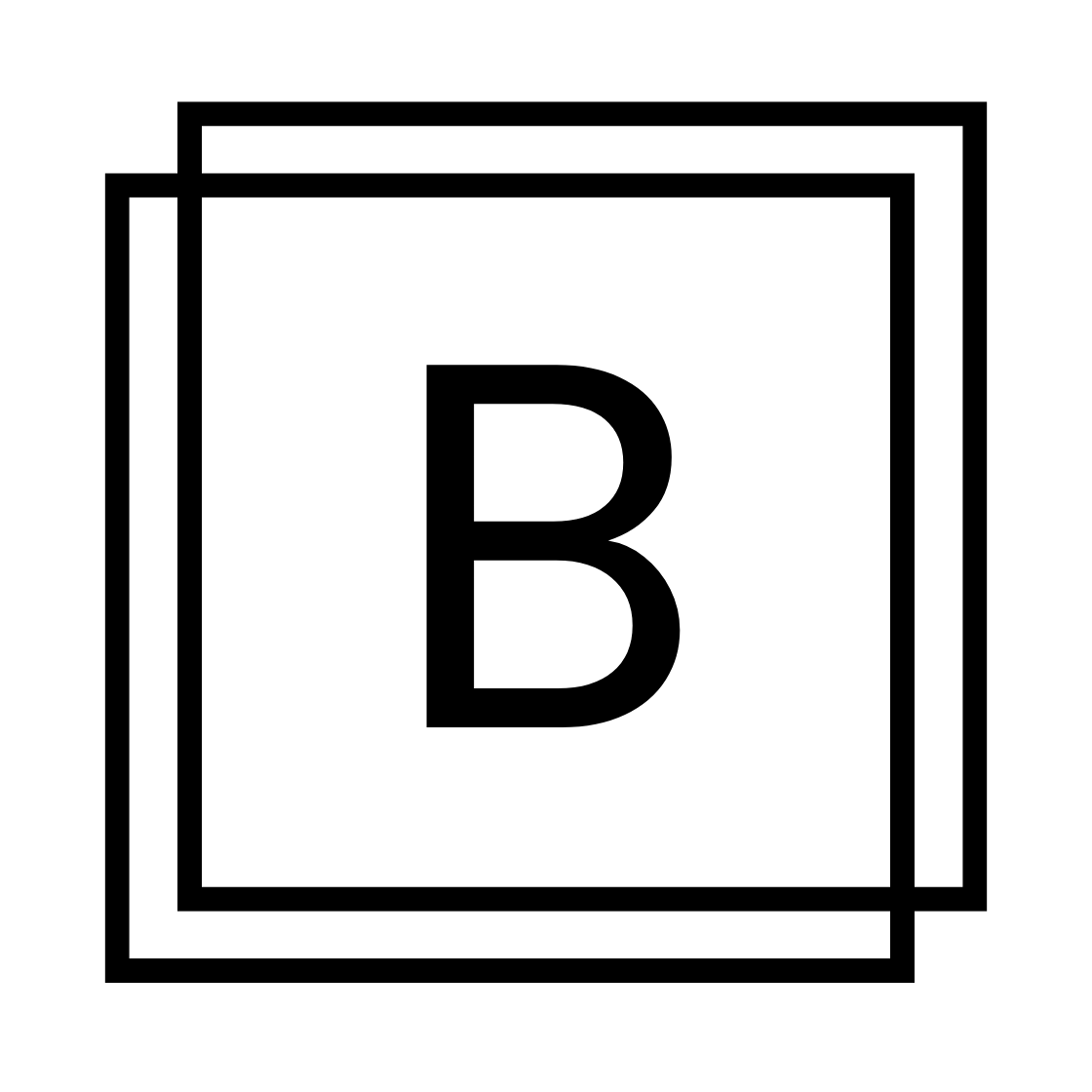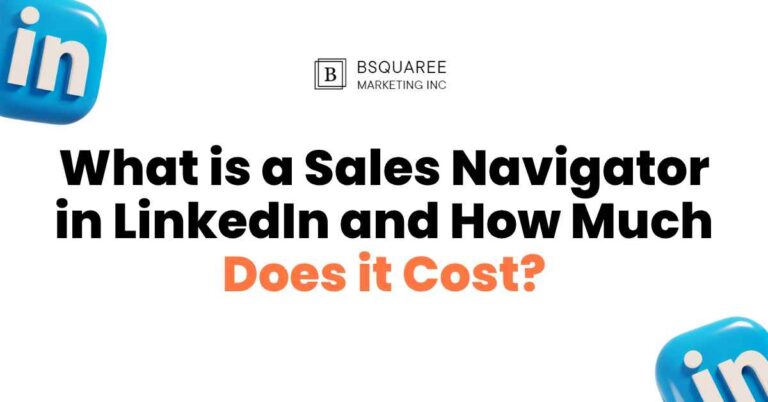How to run Facebook Ads for a Shopify store

Facebook Ads are crucial for Shopify stores aiming to drive sales and increase visibility. With over 3 billion active users across Facebook, Instagram, and Messenger, the potential reach is enormous. Meta’s advanced AI-driven targeting tools allow you to reach the right audience based on behaviors, interests, and demographics. Plus, Facebook’s seamless integration with Shopify ensures easy syncing of product catalogs, enabling dynamic retargeting ads to engage past visitors.
What You’ll Learn
- Setting up Meta Business Suite and Ads Manager: Learn to navigate the dashboard and set up your ad campaigns efficiently.
- Installing the Meta Pixel: Track user actions and retarget visitors with tailored ads.
- Creating Effective Ad Campaigns: Design campaigns that align with your store’s specific goals, whether it’s traffic, conversions, or brand awareness.
- Analyzing and Optimizing Ad Performance: Learn how to monitor performance metrics and adjust ads to ensure the best return on investment (ROI).
By mastering these steps, you’ll unlock the full potential of Facebook Ads to grow your Shopify store.
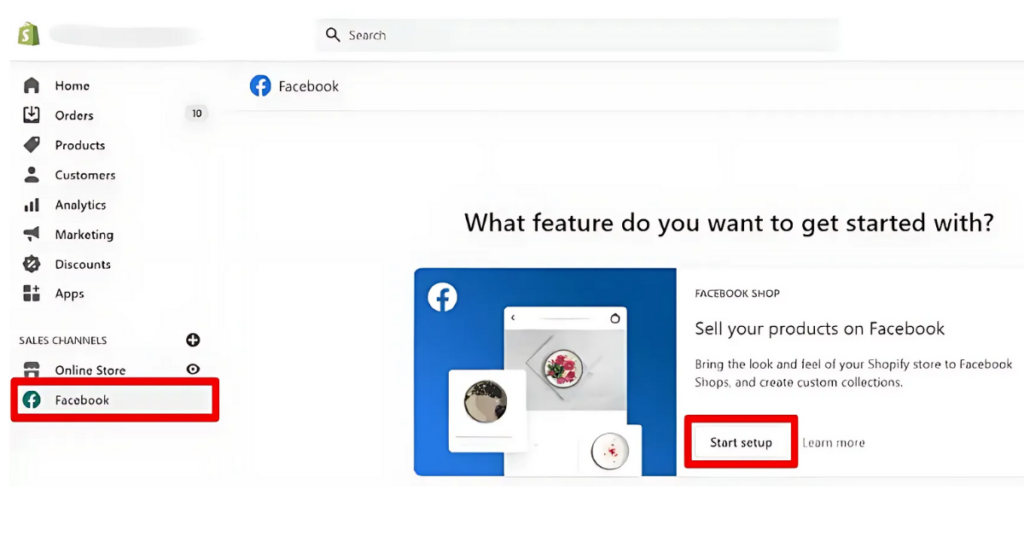
Step 1: Setting Up Your Facebook Ads Infrastructure
To successfully run Facebook Ads for your Shopify store, it’s essential to set up your Facebook Ads infrastructure properly. Here’s how to do it:
- Create and Configure Meta Business Suite
- Link your Facebook Business Page and Instagram account to your Meta Business Suite.
- Set up your ad account and configure your business settings, including your payment methods, timezone, and currency.
- Install the Meta Pixel on Your Shopify Store
- Utilize Shopify’s built-in integration to easily install the Meta Pixel on your store.
- Go to your Shopify admin panel, find the Facebook section, and follow the prompts to connect your store to Facebook.
- Once the Pixel is installed, verify the setup using Facebook Pixel Helper, a browser tool that ensures the pixel is firing correctly.
- Ensure the Pixel Tracks Key Events
- Make sure your Meta Pixel is tracking critical actions like:
- PageView: When a visitor views any page on your store.
- AddToCart: When a visitor adds an item to the shopping cart.
- InitiateCheckout: When a visitor begins the checkout process.
- Purchase: When a visitor completes a purchase.
- Make sure your Meta Pixel is tracking critical actions like:
Setting up these key elements will lay the foundation for efficient tracking, retargeting, and ad optimization.

Step 2: Audience Targeting Strategies
To successfully run Facebook Ads for your Shopify store, it’s essential to set up your Facebook Ads infrastructure properly. Here’s how to do it:
- Create and Configure Meta Business Suite
- Link your Facebook Business Page and Instagram account to your Meta Business Suite.
- Set up your ad account and configure your business settings, including your payment methods, timezone, and currency.
- Install the Meta Pixel on Your Shopify Store
- Utilize Shopify’s built-in integration to easily install the Meta Pixel on your store.
- Go to your Shopify admin panel, find the Facebook section, and follow the prompts to connect your store to Facebook.
- Once the Pixel is installed, verify the setup using Facebook Pixel Helper, a browser tool that ensures the pixel is firing correctly.
- Ensure the Pixel Tracks Key Events
- Make sure your Meta Pixel is tracking critical actions like:
- PageView: When a visitor views any page on your store.
- AddToCart: When a visitor adds an item to the shopping cart.
- InitiateCheckout: When a visitor begins the checkout process.
- Purchase: When a visitor completes a purchase.
- Make sure your Meta Pixel is tracking critical actions like:
Setting up these key elements will lay the foundation for efficient tracking, retargeting, and ad optimization.
Step 3: Crafting Compelling Ad Creatives
Creating engaging and visually appealing ads is crucial to capturing your audience’s attention. Here’s how to craft effective ad creatives:
- Ad Formats
- Single Image Ads: Showcase your product with a high-quality, eye-catching image. This format is great for highlighting a specific product.
- Carousel Ads: Display multiple images or videos within a single ad. Ideal for showcasing different products, product features, or a product collection.
- Video Ads: Engage users with dynamic video content that demonstrates your product in action, tells a story, or shares a brand message.
- Collection Ads: Combine images and videos to offer a more immersive shopping experience. Users can view your product collection directly in the ad.
- Best Practices for Creatives
- Use high-quality images and videos to ensure your products look professional and appealing.
- Incorporate user-generated content and testimonials to build trust and authenticity.
- Maintain brand consistency across all visuals and messaging, ensuring that your ads reflect your store’s identity and voice.
- Ad Copy Tips
- Write clear, concise, and persuasive copy that speaks directly to your audience’s needs.
- Highlight unique selling points and benefits of your product to differentiate it from competitors.
- Include a strong call-to-action (CTA), such as “Shop Now” or “Learn More,” to encourage immediate action from viewers.
By focusing on these strategies, you’ll create compelling, high-converting ad creatives that resonate with your audience.
Step 4: Campaign Structure and Budgeting
Setting up the right campaign structure and managing your budget effectively are key to running successful Facebook Ads. Here’s how to do it:
- Campaign Objectives
- Awareness: Focus on Reach and Brand Awareness to introduce your store to a broader audience.
- Consideration: Drive Traffic, encourage Engagement, and boost Video Views to increase interactions and interest in your products.
- Conversion: Optimize for Conversions and Catalog Sales to drive purchases and other valuable actions from users.
- Budgeting Strategies
- Start with a daily budget of $10–$20 per ad set to test different audiences and creatives without overcommitting.
- Use Campaign Budget Optimization (CBO) to let Facebook automatically allocate your budget across ad sets based on performance.
- Regularly monitor and adjust budgets depending on how each ad set performs. Increase budgets for successful ads and pause underperforming ones.
- Testing and Scaling
- Conduct A/B testing to experiment with different creatives, audiences, and placements. This helps you identify the most effective combinations.
- Scale successful campaigns gradually, increasing the budget or expanding the target audience to maximize results while maintaining performance.
By implementing these strategies, you can structure and manage your Facebook Ads campaigns for optimal reach, engagement, and conversions.
Step 5: Analyzing and Optimizing Ad Performance
Analyzing and optimizing your ad performance is crucial to maximizing ROI. By tracking the right metrics and making data-driven adjustments, you can ensure your campaigns are performing at their best. Here’s how to do it:
- Key Metrics to Monitor
- Click-Through Rate (CTR): This measures how often people click your ad after seeing it. A high CTR indicates that your ad is compelling and relevant to your audience.
- Conversion Rate: This tracks the percentage of users who complete a desired action, such as making a purchase. A higher conversion rate means your ad is effectively driving sales.
- Cost Per Click (CPC): This shows how much you’re paying for each click. Monitoring this ensures your ad spend is efficient and cost-effective.
- Cost Per Acquisition (CPA): This measures the cost of acquiring a customer. Lower CPA means your campaigns are more profitable.
- Return on Ad Spend (ROAS): This is the revenue generated for every dollar spent on ads. A high ROAS means you’re getting good returns on your investment.
- Optimization Techniques
- Pause underperforming ads and reallocate budget to top-performing ads to maximize returns.
- Refine targeting based on audience insights, adjusting demographics, interests, or behaviors to better align with your ideal customer.
- Adjust creatives and copy based on engagement metrics, such as click-through rates or likes. Test different visuals or messaging to improve ad performance.
- Utilizing Facebook’s AI Tools
- Leverage Advantage+ campaigns for automated optimization, which uses Facebook’s AI to adjust bids, targeting, and creatives to improve results.
- Use Dynamic Creative Optimization (DCO) to test multiple variations of your creatives, allowing Facebook to automatically serve the best-performing combinations.
By regularly monitoring key metrics and utilizing Facebook’s powerful optimization tools, you can continuously improve your ad performance and achieve better results for your Shopify store.

Advanced Strategies for Scaling Your Facebook Ads
To take your Facebook Ads to the next level, implementing advanced strategies can significantly boost your reach and sales. Here are some powerful techniques for scaling:
- Implementing a Sales Funnel
- Top of Funnel (TOF): Use Awareness campaigns to attract new visitors who may not know your brand yet. Focus on broad targeting to cast a wide net.
- Middle of Funnel (MOF): Retarget users who have interacted with your brand but haven’t converted yet. These retargeting ads engage users and remind them of your products.
- Bottom of Funnel (BOF): Create Conversion-focused ads to drive sales from users who have shown interest in your store, such as those who added items to their cart but didn’t complete the purchase.
- Collaborating with Influencers
- Partner with influencers to create authentic, relatable content that resonates with their followers.
- Use influencer content in your ads for added credibility, as people trust peer recommendations more than traditional ads.
- Seasonal and Event-Based Campaigns
- Plan campaigns around holidays, sales events, and product launches to capture the heightened consumer interest during these times.
- Create a sense of urgency with limited-time offers, flash sales, and countdowns to encourage immediate action.
By incorporating these strategies into your Facebook Ads approach, you can effectively scale and optimize your campaigns for better results.

Tools and Resources
To optimize your Facebook Ads for your Shopify store, utilizing the right tools and resources is essential. Here are some powerful tools to streamline your ad campaigns:
- Shopify’s Facebook & Instagram Integration
- Seamlessly sync your product catalog with Facebook and Instagram for dynamic ads that automatically display your products to the right audience.
- Manage campaigns directly from your Shopify admin panel, making it easier to track performance, adjust settings, and optimize your ads without switching platforms.
- Meta’s Creative Hub
- Access a wide range of ad templates and inspiration to help you create eye-catching and engaging ads for your Shopify store.
- Experiment with different creative formats and find examples that align with your brand to create ads that resonate with your audience.
- Facebook Ads Library
- Use the Facebook Ads Library to research competitors’ ads, gaining insights into what works in your niche.
- This resource allows you to study ad creatives, targeting strategies, and messaging to spark new ideas for your campaigns.
By leveraging these tools, you can improve your ad creation process, enhance campaign management, and gather valuable insights to stay ahead of the competition.